Miller Electric Big 40 Diesel Owner's Manual Page 17
- Page / 32
- Table of contents
- BOOKMARKS
Rated. / 5. Based on customer reviews


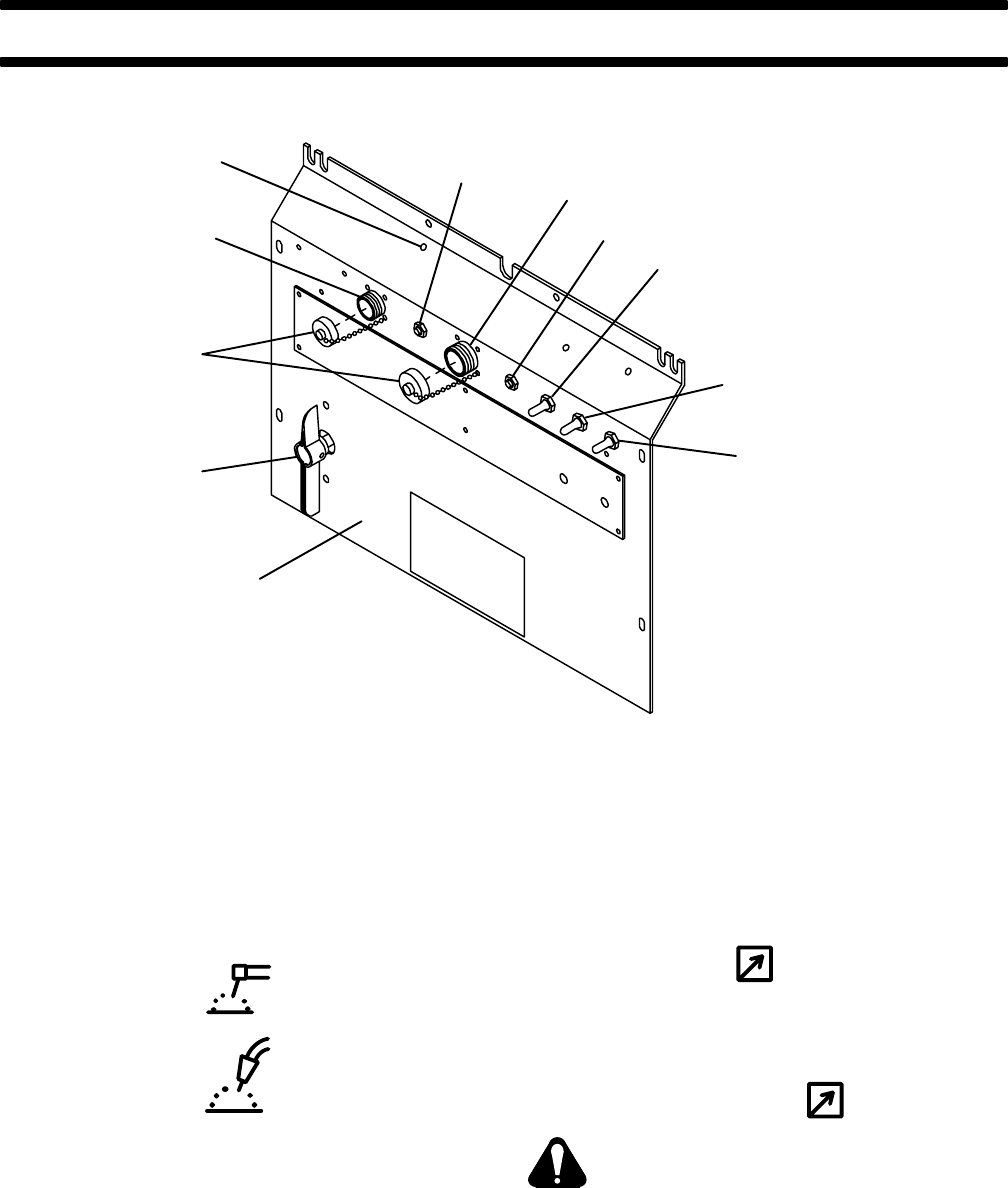
OM-880 Page 13
SECTION 4 – OPERATOR CONTROLS
SC-111 216-A
Circuit
Breaker CB5
Remote-14
Receptacle RC4
Circuit Breaker CB6
Output/Contactor
Switch S10
Current Control
Switch S11
Constant Voltage (CV)/
Constant Current(CC)
Switch S12
Prepunched Hole
For Securing
Key Chain
Remote-5
Receptacle RC3
Receptacle
Dust Cups
AC/DC Selector
Switch S1
CV-2 Control
Panel
Figure 4-1. CV-2 Panel Components
4-1. CONSTANT VOLTAGE (CV)/CONSTANT
CURRENT (CC) SWITCH (Figure 4-1)
CC
CV
Placing this switch in the CC position causes the weld-
ing generator to provide weld output for processes re-
quiring a constant current output.
Placing this switch in the CV position causes the welding
generator to provide weld output for processes requiring
a constant voltage output.
IMPORTANT: When using the CV mode, place the AM-
PERE RANGES switch on the welding generator in the
maximum amperage range position.
4-2. CURRENT CONTROL SWITCH (Figure 4-1)
PANEL
A
V
CURRENT
CONTROL
REMOTE
WARNING: ELECTRIC SHOCK can kill.
• Do not touch live electrical parts.
• Do not touch weld output terminals when
contactor is energized.
• Do not touch welding wire or electrode and
work clamp at the same time.
If remote current or voltage control is desired, make
connections to either the REMOTE-5 or REMOTE-14
receptacle as instructed in Section 3-2 or 3-3. Place the
CURRENT CONTROL switch in the REMOTE position.
- CV-2 Control Option 1
- From Miller to You 2
- TABLE OF CONTENTS 3
- SECTION 2 – SPECIFICATIONS 5
- OM-880 Page 2 6
- OM-880 Page 3 7
- ST-145 421 8
- SB-112 688-A 9
- ST-145 422 / ST-145 423 10
- SC-111 077-A 10
- OM-880 Page 7 11
- • Cover internal components 12
- REMOTE-14 13
- SA-112 730 14
- SA-112 732 14
- SA-112 735 14
- SA-112 734 15
- SA-112 733-A 15
- SA-112 731 15
- SC-111 216-A 17
- OM-880 Page 14 18
- OM-880 Page 15 19
- OM-880 Page 16 20
- OM-880 Page 17 21
- OM-880 Page 18 22
- SC-112 013-A 23
- S-0009/8-88 24
- OM-880 Page 22 26
- OM-880 Page 23 27
- SECTION 8 – PARTS LIST 28
- OM-880 Page 25 29
- OM-880 Page 26 30
- Effective January 1, 2000 31
- For Service 32
- Owner’s Record 32
 (8 pages)
(8 pages) (8 pages)
(8 pages) (28 pages)
(28 pages)







Comments to this Manuals